$14.99
// E A R T H
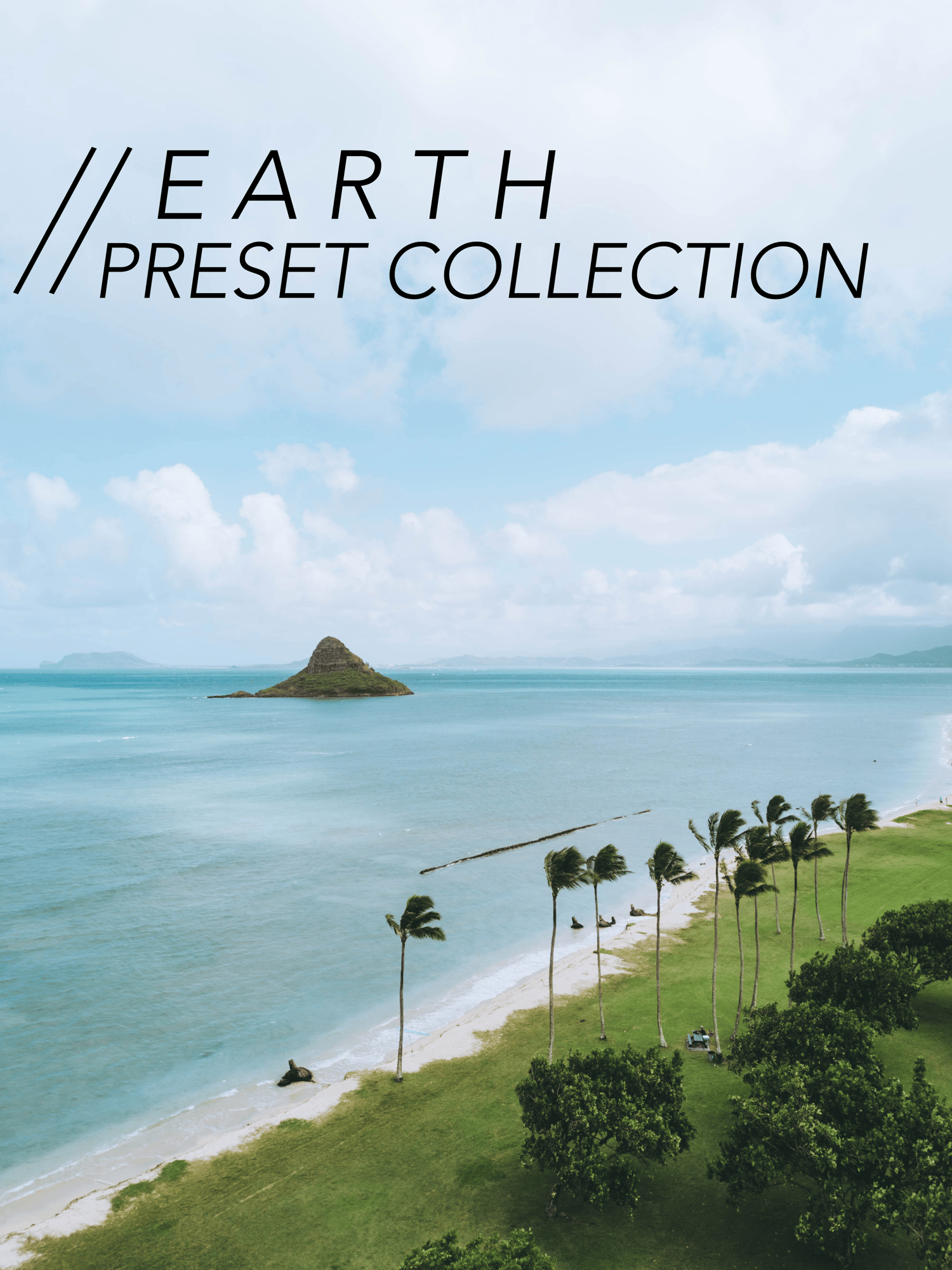
// E A R T H
// PRESET COLLECTION
Includes // 10 Presets
Uses // Adobe Lightroom
// E A R T H preset collection gives a rich atmospheric feel to your images and work well with portraits.
These presets work with most images but adjusting your temp, shadows, highlights, and exposure, are recommended directly after applying any preset.
// How to Install
Open Lightroom.
Go to: Edit • Preferences • Presets.
Click on the box titled: Show Lightroom Presets Folder.
Double click on Lightroom.
Double click on Develop Presets.
Copy the folder(s) of your presets into the Develop Presets folder.
Restart Lightroom.